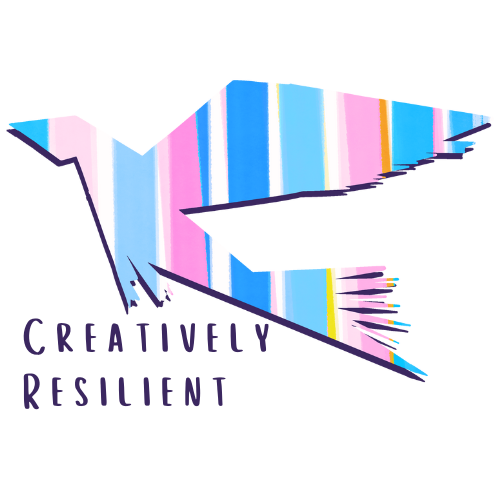"Do It Themselves" is an educational e-learning module designed to provide step-by-step guidance for safe and supported self-managed abortions. This module focuses on two specific protocols and employs interactive and engaging methods to help learners become familiar with the procedures involved. Please note that this module is intended solely for educational purposes.
Audience: Individuals interested in or curious about reproductive health, pregnant people, industry workers, practical support specialists.
Responsibilities: Illustrations, Storyboarding, Instructional design, Mock Ups, Visual Design, eLearning Development
Tools Used: Articulate Storyline, Adobe XD, Procreate, Photoshop, Canva, Miro, Revoicer
The e-learning module, "Do It Themself," underwent a thorough design and development process utilizing the ADDIE model. The emphasis was placed on creating an engaging and interactive learning experience. The module incorporated various interactive elements such as drag-and-drop questions, hot boxes, and animations to enhance understanding and create a visual connection to the step-by-step procedures.
During the creation and development phase, subject matter experts with practical experience in reproductive health from different states were consulted. Their insights and expertise were invaluable in ensuring the accuracy and relevance of the content. Additionally, the module was tested and refined with the help of these experts. Extensive research was conducted, referencing guides and resources from organizations like Plan C and Women Help Women. While these existing resources provided valuable content, the e-learning module aimed to enhance the learning experience by introducing interactivity, which was not previously available in these resources.
The action mapping for the e-learning module, "Do It Themself," involved the use of Miro to structure and refine the content. Given the medical nature of the topic and the importance of adhering to state and federal guidelines, clear and concise wording was prioritized throughout the process.
The action mapping followed a linear approach to ensure clarity and directness in conveying information. Rather than incorporating scenario-based elements at this stage, there is a plan to introduce scenario-based moments in future iterations of the project. This decision allows for a more focused and structured delivery of the essential content.
By taking a linear approach in the action mapping, the module aims to provide learners with clear and concrete information without deviating into complex scenarios. This approach ensures that learners receive accurate and straightforward guidance throughout the e-learning experience.
As the project progresses, scenario-based elements may be integrated at a later date to further enhance the learning experience. This strategic plan accounts for the continued development and refinement of the e-learning module, ensuring its effectiveness in delivering comprehensive and engaging content.
The module went through an iterative process to achieve a light and engaging design while ensuring the necessary information was effectively conveyed. The challenge was to strike a balance, avoiding visual density or excessive sensory stimuli that could distract learners from focusing on the content.
Various versions of layouts were explored for the two medical procedures discussed in the module. The aim was to create a visually appealing and uncluttered presentation. The priority was to provide clear step-by-step instructions, allowing learners to concentrate on the learning process without feeling overwhelmed.
The interactions and questions posed by Abbie, the learning module guide, were carefully integrated to maintain a sense of focus and continuity. The storyboard emphasized the learner's ability to concentrate on each learning moment and experience the repetition of the step-by-step procedure. This approach took precedence over using heavy text within the visual layout, ensuring that the information was conveyed effectively without overwhelming the learner visually.


The finalized visual layout for the e-learning module, "Do It Themself," consists of two main components. Firstly, there is Abbie, the guide, represented by a speech bubble or speech cloud. Secondly, the participant, Marcia, is featured on the screen. The layout includes speech cloud choices positioned to the side, allowing Marcia to interact and make decisions. Additionally, there are next and guide buttons to provide guidance and navigate through the module.
This layout design ensures that Abbie remains present and provides necessary information, while Marcia takes center stage as the main focus on each slide. The size and placement of Abbie's speech cloud and the interactive elements are carefully arranged to maintain engagement without distracting from Marcia's learning experience. This way, Marcia's engagement and learning process are highlighted, while still benefiting from Abbie's guidance and support throughout the module.



The character design for the e-learning module, "Do It Themself," features a friendly and supportive guide named Abbie. Abbie's role is to provide real-time assistance and concrete information for each protocol discussed in the module. It was crucial to ensure that Abbie's character exuded a sense of approachability and non-judgmental support.
Abbie's energy and expressions were carefully crafted to be affirming and positive, regardless of the learner's choices or decisions throughout their learning journey in the e-module. The character design sought to incorporate elements of cleverness and creativity. In line with this, Abbie's name is a playful play on words, combining "Abbie" with the term "abortion."
To further enhance inclusivity and representation, Abbie's skin tone and color were intentionally varied, introducing ambiguity to the character's appearance. This design choice aimed to foster a sense of diversity and ensure that learners from various backgrounds could identify with Abbie. By infusing playfulness and creativity into the character design, the module aims to balance the seriousness of the content with a visually engaging and inclusive approach.
To enhance the learning experience in the e-learning module, "Do It Themself," animations were utilized to establish a visual connection with each step. The intention was to create a deliberate association between visuals, accompanying text, and memory. By incorporating animations, learners can better retain and recall the sequence of steps and their respective timeframes.
The animations were created using Photoshop, allowing for precise control and customization. The aim was to build predictability and repetition, enabling learners to anticipate the next steps based on visual cues. For instance, a clock animation could be used to signify a specific time interval associated with a particular step. This approach helps solidify the learning process by linking visual elements to specific actions and timeframes.





The character design for the e-learning module, "Do It Themself," aimed to create a visual foundation for each step and foster an experiential learning approach. The character featured in the module is Marcia, who serves as the main interactive element. Rather than being a passive observer, learners engage withMarcia through interactions that trigger animated effects.
The design maintains a linear and straightforward approach to align with the module's goal of following the correct protocol without deviating from it. The animations associated with Marcia are intended to enhance the learning experience and reinforce the learners' memory and understanding of the educational content. The emphasis is on creating a visual connection between the actions taken by the learner and the resulting animated effects, allowing for a more immersive and engaging learning process.
By utilizing character-driven animations, the e-learning module aims to provide a memorable and educational experience, strengthening the learners' understanding of the step-by-step protocols.




The side effects illustration slide for the e-learning module, "Do It Themself," addresses the seriousness and complexity of the topic. This slide is dedicated to discussing the potential side effects that may occur during the procedure or as a result of certain circumstances. To enhance understanding and engagement, unique illustrations were created, connecting them to our guide, Abbie, who accompanies learners throughout the module.
These illustrations were carefully designed to convey the seriousness and importance of addressing potential side effects, while still maintaining a respectful and informative tone. The goal is to ensure that learners have a comprehensive understanding of the topic and are prepared for any potential outcomes that may arise.
By incorporating these illustrations, the e-learning module seeks to provide an inclusive and engaging learning experience, allowing learners to connect with the content on a deeper level and fostering a better understanding of the potential side effects associated with the procedures discussed.

The guide for the e-learning module, "Do It Themself," serves as a valuable resource to support the learners' understanding and retention of the step-by-step procedures. This guide is accessible within the module itself and can also be found on the portfolio page as supplemental material.
To ensure coherence and aid memory recall, the visual imagery used in the guide aligns with the visuals presented in the e-learning module. This visual consistency allows learners to make easy connections between the guide and their previous learning experience, even if some time has passed since they completed the module. The guide serves as a reference point, providing learners with a comprehensive and reliable resource to refresh their knowledge or review the content they have previously learned.
By providing a step-by-step guide as supplemental material, the e-learning module aims to support learners in their learning journey and facilitate their comprehension of the procedures covered. The guide serves as a valuable tool for learners to reinforce their understanding and enhance their retention of the module's content.